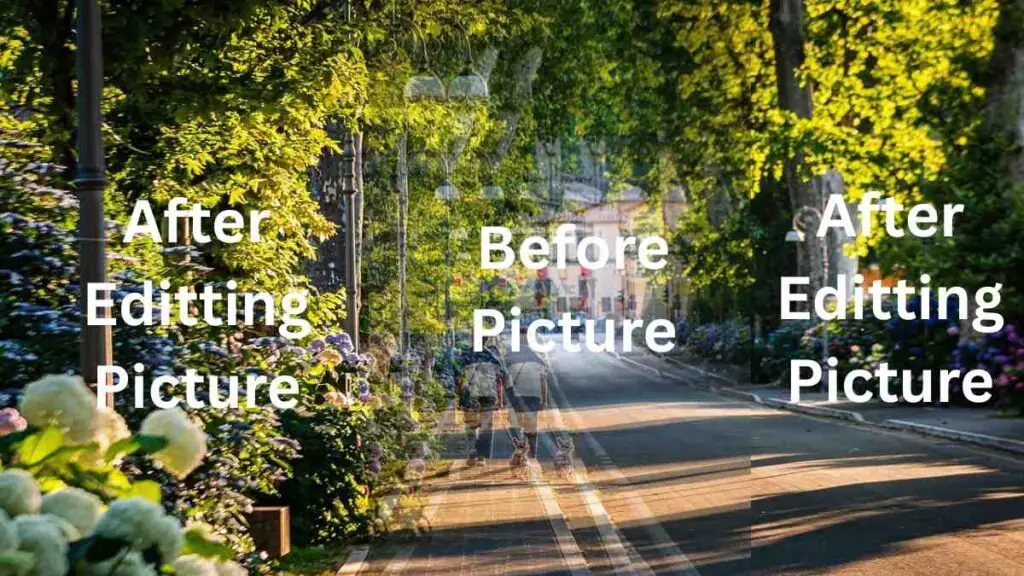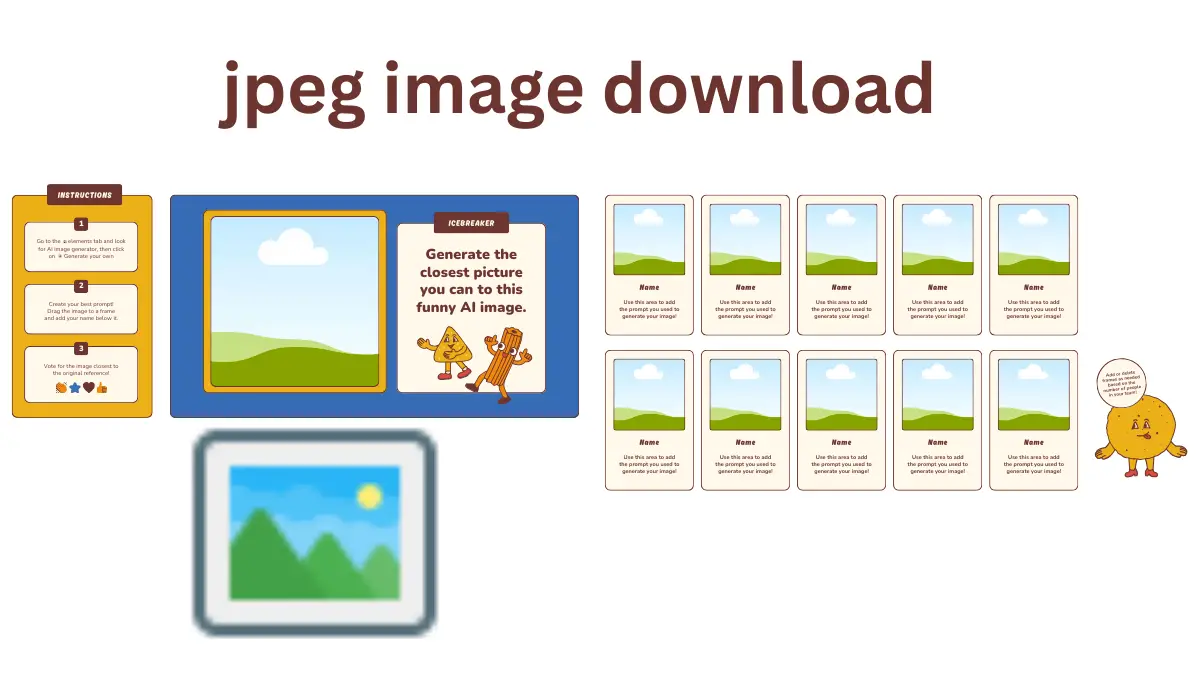Edit jpeg image online, for free with our powerful, browser-based tool! Adjust brightness, contrast, saturation, apply filters (grayscale, sepia, blur), and enhance photos quickly. No registration required—download high-quality JPEGs in seconds. Perfect for quick edits without software
Online JPEG Editor
Upload your image and apply filters and adjustments
Drag & Drop your image here or click to browse
Basic Adjustments
Color Adjustments
Effects & Filters
Advanced
Edit jpeg image online – Free, Fast & Powerful Photo Editor
Edit JPEG images online Overview
Edit jpeg image online, In today’s digital world, editing images is essential for social media, business, or personal use. Our free online JPEG editor provides a seamless way to enhance, adjust, and transform your photos without installing software. Whether you need to crop, resize, adjust colors, or apply artistic filters, our tool delivers professional-quality results in seconds—100% free, no registration required!
Why Use Our Online JPEG Editor-
Our tool stands out because it offers:
1. No Downloads Needed – Works directly in your browser (Chrome, Firefox, Edge, Safari).
2. Fast & Secure – No uploads to external servers; all processing happens on your device.
3. High-Quality Output – Preserves image resolution with no compression loss.
4. Beginner & Pro-Friendly – Simple sliders for quick edits + advanced controls for experts.
5 Multiple Format Support – Edit JPEG, PNG, and more (download as JPEG).
Key Features of Our JPEG Editor
Basic Image Adjustments
| Feature | Description |
|---|---|
| Brightness | Make images brighter or darker for optimal exposure. |
| Contrast | Enhance details by adjusting light and dark tones. |
| Saturation | Boost or reduce color intensity for vibrant or muted looks. |
Advanced Color Editing
| Feature | Description |
|---|---|
| Hue Rotation | Shift colors for creative effects (e.g., turn blue into purple). |
| Temperature | Adjust warmth (cooler or warmer tones). |
| Vignette | Add a dark or light border focus effect. |
Special Effects & Filters
| Effect | Best For |
|---|---|
| Grayscale | Classic black-and-white conversion. |
| Sepia | Vintage, old-photo styling. |
| Blur | Soften backgrounds or create depth. |
| Invert | Negative/artistic color reversal. |
One-Click Enhancements
- Auto-Correct – Fix lighting and colors automatically.
- Sharpen – Improve image clarity.
- Crop & Resize – Custom dimensions for social media (Instagram, Facebook).
Benefits of Using Our JPEG Editor
1. No Software Installation Needed
Unlike Photoshop or GIMP, our editor runs 100% in your browser, saving time and storage space.
2. Preserves Original Quality
Unlike some online tools that compress images, we ensure high-resolution downloads with minimal quality loss.
3. Works on Any Device
Optimized for desktop, tablet, and mobile, so you can edit on the go.
4. Completely Free
No watermarks, no paywalls—just unlimited free edits.
5. Privacy-First Approach
Your images never leave your device, ensuring complete security.
Comparison: Online JPEG Editor vs. Traditional Software
| Feature | Online JPEG Editor | Photoshop/GIMP |
|---|---|---|
| Cost | Free | Paid (or complex free alternatives) |
| Ease of Use | Simple sliders, instant preview | Steep learning curve |
| Speed | Edits in seconds | Requires export/saving |
| Accessibility | Works on any device | Needs installation |
Our online editor is faster, easier, and free for quick edits!
Edit jpeg image online trust & Safety Guide
Why Trust Our Tool?
No Registration Required – No personal data collection.
No Hidden Fees – 100% free forever.
Client-Side Processing – Your images stay on your computer.
What to Avoid in Other Editors
Tools that force sign-ups.
Editors that compress images heavily.
Websites with excessive ads or malware risks.
Conclusion: Best Free JPEG Editor Online
Whether you’re a social media user, blogger, or business owner, our free JPEG editor provides fast, secure, and high-quality photo adjustments without software. Try it now and enhance your images in seconds-
Ready to edit? Upload your JPEG and start transforming your photos today