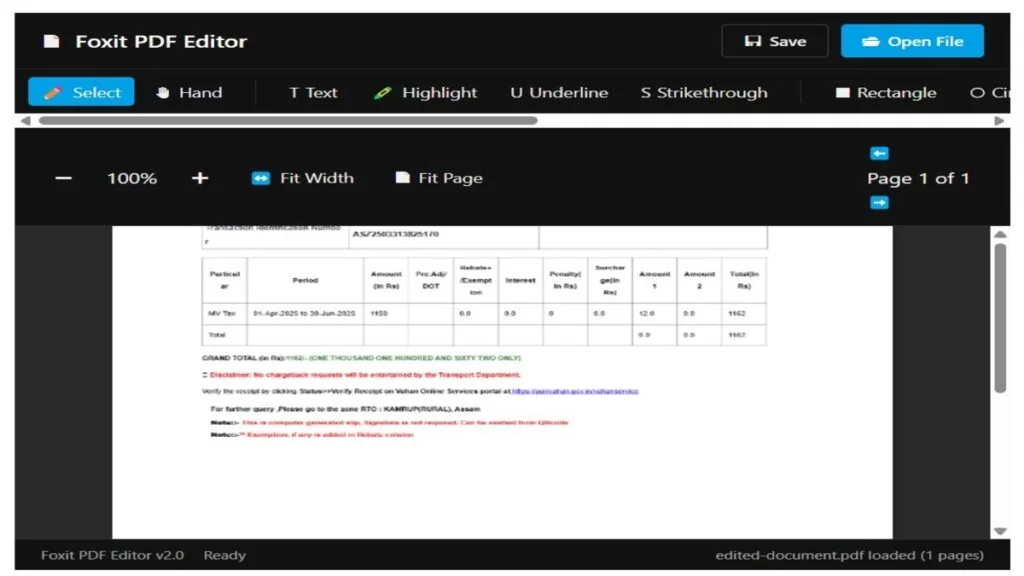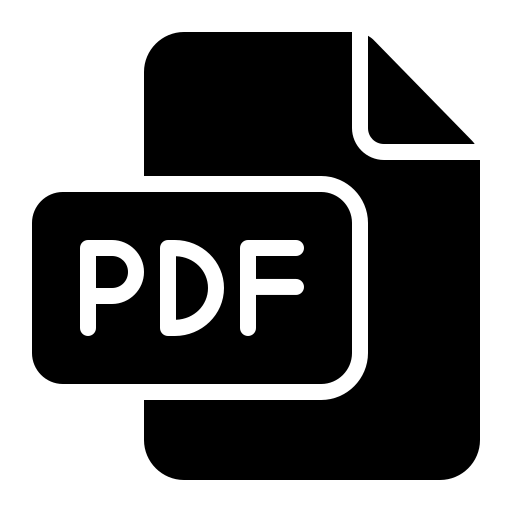Black screen foxit pdf editor edit PDFs seamlessly with Black Screen PDF Editor – a powerful, user-friendly tool for fast, secure, and distraction-free PDF editing online. No downloads required any information
Foxit PDF Editor
No PDF Document Open
Open a PDF file to start editing
Black Screen PDF Editor – The Ultimate Distraction-Free Online PDF Editing Tool
Black screen foxit pdf editor– the next-generation PDF editing solution designed for users who crave a clean, distraction-free interface, powerful features, and complete control over their PDF documents. Whether you’re a student, professional, or business user, our editor ensures a smooth experience while maintaining top-level security, accessibility, and speed.
Why Choose Black Screen PDF Editor?
In today’s fast-paced digital world, editing PDFs should be simple, secure, and efficient. Traditional editors are often bloated, slow, or cluttered. That’s where Black Screen PDF Editor comes in — offering a minimalist black interface that reduces eye strain, enhances focus, and boosts productivity.
Key Features at a Glance
| Feature | Description |
|---|---|
| Dark Mode Interface | Eye-friendly editing experience, ideal for long sessions |
| Edit Text and Images | Add, delete, or modify PDF content with precision |
| 100% Secure and Private | Files never leave your browser; no data tracking |
| No Installation Required | Works directly in your browser – no downloads or plugins |
| Convert to/from PDF | Supports conversion from Word, Excel, JPG, PPT, and more |
| Merge & Split PDFs | Organize large files or combine multiple documents in seconds |
| Annotate & Highlight | Add comments, highlights, and shapes for better collaboration |
| Fast & Lightweight | Loads in seconds with no lag |
| Cross-Platform | Works on Windows, macOS, Linux, iOS, and Android |
Advanced Capabilities
Edit Without Limits
Black Screen PDF Editor lets you edit PDF text, add or remove images, rearrange pages, and apply digital signatures — all from your browser. The smart, intuitive layout makes editing seamless, even for beginners.
OCR Technology (Coming Soon)
Soon, you’ll be able to edit scanned documents with Optical Character Recognition (OCR) support. Extract text from images and scanned files with ease.
AI-Driven Suggestions
Get real-time smart editing tips and formatting options powered by built-in AI assistants, helping streamline document creation and correction.
Use Cases
| Audience | How It Helps |
|---|---|
| Students | Highlight study material, fill forms, or annotate eBooks |
| Professionals | Sign contracts, edit reports, or create polished presentations |
| Businesses | Streamline invoicing, internal documents, and secure client forms |
| Remote Teams | Collaborate on PDFs in real-time across devices and locations |
Security & Privacy First
We respect your privacy and data. With Black Screen PDF Editor:
1.No files are stored on our servers.
2.Files remain within your browser environment.
3.No sign-up required to access basic tools.
4.All edits happen locally on your device using advanced in-browser technology.
this editor is compliant with GDPR, CCPA, and other global privacy regulations, making it safe for personal and business use.
Why Our Users Trust Black Screen PDF Editor
1. 99.9% uptime for uninterrupted access
2. Trusted by thousands of professionals across industries
3. Continuous updates and feature enhancements
4. Responsive support team
5. 100% transparency – no hidden costs or tracking
How to Use Black Screen PDF Editor
- Open your browser and go to the Black Screen PDF Editor website.
- Upload your PDF file via drag-and-drop or file selection.
- Use the toolbar to edit, annotate, merge, or sign your document.
- Download your updated PDF instantly — no watermark, no delay.
Pricing and Plans
| Plan | Features Included | Price |
|---|---|---|
| Free | Edit, annotate, merge/split, and basic tools | $0 forever |
| Pro | Unlock all advanced features + OCR + batch processing | $9.99/month |
| Business | Team collaboration, API access, support, custom branding | Custom pricing |
Free plan includes unlimited use with essential features.
Trust Guide – What Sets Us Apart
| Factor | Black Screen PDF Editor | Traditional PDF Editors |
|---|---|---|
| Minimalist Dark Interface | Yes | No |
| Cloud-Free Editing | 100% browser-based | Often cloud-dependent |
| Free Tier With Full Tools | Yes | Limited or watermark-heavy |
| No Sign-Up Required | Yes | Often required |
| Privacy-First Philosophy | GDPR/CCPA Compliant | Data usage unclear |
| Mobile Friendly | Fully responsive | Desktop-focused |
Frequently Asked Questions (FAQs)
Q1: Is Black Screen PDF Editor really free?
Yes! Our basic features — including editing, annotating, and merging — are 100% free with no watermarks or sign-ups required.
Q2: Do I need to install any software?
No installation is necessary. Black Screen PDF Editor works directly in your web browser, compatible with Chrome, Firefox, Safari, and more.
Q3: Is it safe to upload sensitive documents?
Absolutely. We use local browser processing, which means your files never leave your device and are never uploaded to a server.
Q4: Can I use this on my phone or tablet?
Yes, the editor is fully optimized for mobile and tablet devices. You can edit PDFs on the go with ease.
Q5: Does it support scanned PDFs or images?
Currently, image-based PDFs can be edited manually. Full OCR support is coming soon to extract and edit text from scanned files.
SEO Keywords for Better Reach
1.Online PDF Editor
2.Free PDF Editing Tool
3.Secure PDF Editor
4.PDF Editor No Watermark
5.Dark Mode PDF Editor
6.PDF Editor Without Installation
6.Browser-Based PDF Tool
7.PDF Annotation and Signing
8.Best Free PDF Editor 2025
What Users Are Saying
⭐⭐⭐⭐⭐
“Best PDF editor I’ve used so far. The dark interface is a game-changer during late-night work.”
– Sarah L., Freelance Designer
⭐⭐⭐⭐⭐
“No nonsense, no clutter. Just fast PDF editing. Exactly what I needed.”
– Jamal K., Small Business Owner
Conclusion – Make PDF Editing Simple Again
If you’re tired of bloated software, hidden fees, or slow performance, it’s time to switch to Black Screen PDF Editor. Built for speed, privacy, and simplicity, it’s the best tool for editing PDFs online — without compromise.
Try it now and experience distraction-free editing like never before. No account. No ads. No worries.